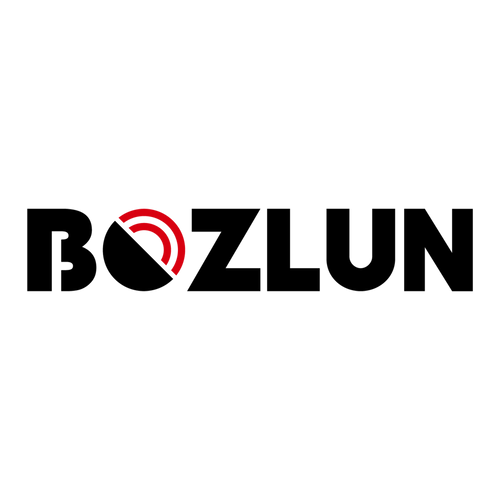Choosing a wearable fitness tracker isn’t an easy task when there are so many different devices on the market to pick from. You can go with one of the popular trackers from brands like Fitbit, Withings or Misfit if you’re ok with spending more than $60 for their lowest end device. Or you can check out the Bozlun B15P fitness tracker which costs less than $33 and has a lot of the same features including one feature that none of the others have which is a blood pressure monitor. But is this just another case of you get what you pay for? Let’s take a look.
What is it?
The Bozlun B15P is a wrist wearable fitness tracker that keeps track of your steps, distance traveled, calories burned, sleep, heart rate, phone notifications, and even your blood pressure.
What’s in the box?

Bozlun B15P fitness tracker
Wrist strap
USB charging cable
Instructions
The Bozlun B15P is a small plastic module that water-resistant to sweat and rain, but can’t be used in the shower, or while swimming or diving.
On the top of the B15P is an OLED white on black display with a touch button next to it

On the bottom side is the sensor which is used to measure heart rate and blood pressure.

There are two electrical contacts on the end. To charge the B15P, you have to remove it from the wrist strap and insert it into the included USB charging cable/adapter.

I noticed that the tracker is a really tight fit in the charging adapter. It’s almost as if the cable hasn’t been made for this tracker. The charger does charge the tracker though…
In my short time testing this tracker, I’ve found that it is lasting about

The Bozlun B15P snaps easily into the included wrist strap. Wearing the tracker is actually very comfortable. I usually don’t like wearing watches or anything else on my wrist but I forgot I was even wearing the B15P… even while sleeping.

The tracker has a really bright white on black OLED display. The display turns on when you lift and twist your wrist to look at it or when you tap the touch-sensitive button.
Note that the touch button doesn’t work if you have gloves on unless they are touchscreen gloves like the Mujjo touchscreen gloves that I reviewed not long ago.
The default screen shows the battery status, time, date and day of the week.

Tapping the button a second time shows your accumulated steps for the day.

The next screen shows calories burned due to activity.

Tap the button again and you’ll see the distance that you’ve walked on the last day.

The next screen shows how many hours you slept the night before.

Another tap of the button takes you to the heart rate monitor screen.

The next tap brings up the blood pressure monitor display which shows an animated thermometer that you have to stare at for what seems like a year before anything happens.

Finally, you will see your blood pressure reading if you’re lucky. Many times I would sit there for a minute or longer only to see XXX/XX on the screen.
How do the B15P blood pressure readings compare to other blood pressure monitors that use an arm or wrist cuff? Since I was unable to use two devices at the exact same time on the same arm to measure my blood pressure, I was never able to get the exact same readings with the B15P and another device at the same time. I did try using the MOCACare MOCAcuff blood pressure monitor on my left wrist and the Bozlun B15P on my right wrist and started the readings at the same time. The results were completely different. The MOCAcuff showed 100/70 while the B15P showed 120/77. So I really can’t tell you how accurate the B15P is when it comes to blood pressure readings. I would not trust the readings.
Using the Bozlun B15P fitness tracker
The Bozlun B15P fitness tracker requires a mobile app to take advantage of all the available features. When you launch the app for the first time, it will ask you to create an account. You can skip this step and still use all the features. Your data just won’t be backed up if the phone gets ran over by a tank or something.

The app reminds me of most fitness tracking apps from big brands. You have a scrolling dashboard where you can see your steps, sleep, heart rate, and blood pressure stats. Tapping on one of the blocks will then let you see more info.

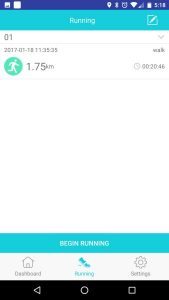

The detail screen for steps is actually pretty nice because it breaks down the data into how active you were for each other of the day.
The app will also work with the GPS in your mobile device to track your runs and walks on a map.
The step data was within range of my other pedometer that I carry in my pocket. The step count wasn’t exactly the same because all pedometers are different and you’ll never find one that tracks each step individually and accurately. A difference of a few hundred steps + or – is to be expected.
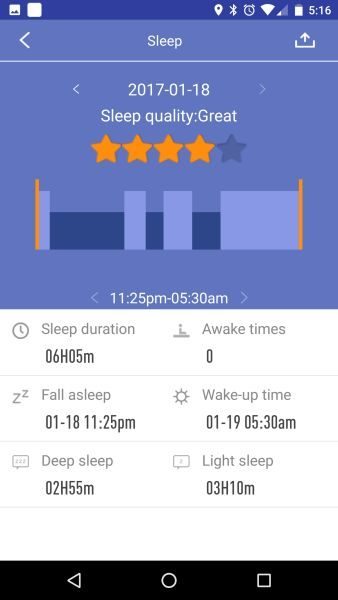
I can deal with the step counter being a little off, but the Bozlun B15P’s sleep tracker was way off! The first night it tracked that I slept 0 hours and the next nights it didn’t detect when I got out of bed to go to the bathroom and said that it took me about 2hrs to fall asleep which is probably off by about 1.5hrs or more.
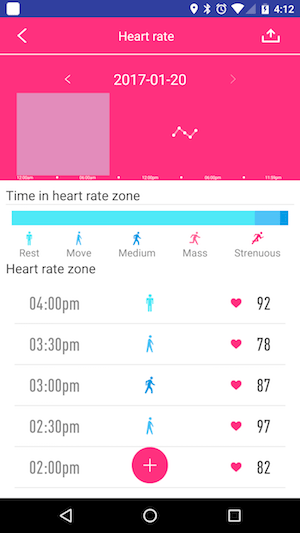
As for the heart rate monitor, you have the option to setup the fitness tracker to record a heart rate reading every hour. But by default, this option is not enabled.



With the blood pressure monitor, it only records the readings to the app that are manually initiated through the app, and not the readings started through the tracker itself.
As I had mentioned above, I’m not sure about the accuracy of the readings and what makes me even more unsure is that there’s a setting in the app where you can put in your normal blood pressure reading. The paranoid in me makes me wonder if the app uses that data to just guess what your BP is.
My advice is that you should not rely on the blood pressure readings of this device to self-diagnose any suspected issues with your heart.
Other features of the Bozlun B15P fitness tracker
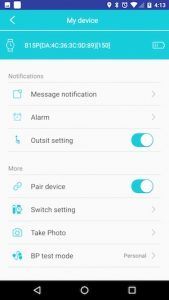
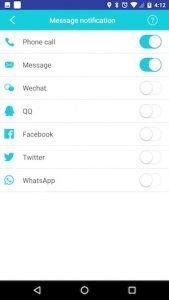
The tracker has a notification feature that can be enabled to vibrate to let you know if there’s a call on your phone or notification from certain apps.
You can set up 3 different alarms that will vibrate at different times.
You can set a get-up and move time reminder between certain hours of the day when you’ve been sitting too long.
The B15P has a setting that you can enable that is supposed to alert you when you’ve walked off without your phone (I think). But I was never able to get it to work.
Last but not least, you can use the fitness tracker as a camera shutter button for your smartphone. Wait, what? Yes, you read that right. You go into the H Band app and navigate to the settings where you’ll find a Take Photo item on the menu. When you click that, a camera app will launch on your phone and a camera icon will show up on the B15P’s display. When you tap the B15P’s touch button, your phone will take a picture. You can continue taking pics until you exit out of the camera app.
Final thoughts
At the beginning of this review, I asked if the Bozlun B15P fitness tracker is this just another case of you get what you pay for? For less than $33, this fitness wearable has a lot of features. Some that the big guys don’t even have like the blood pressure monitor, shutter button and device loss feature.
Although I have serious concerns about the accuracy of the blood pressure monitor feature and the sleep tracker. And I wasn’t able to get the device loss feature to work correctly because there’s zero info in the instructions for this feature, I do like this tracker as a pedometer and heart rate monitor. It’s easy to use an entry-level level tracker that can help motivate you to get more active by letting you see your step count, distance and calorie burn on an easy to read the screen. The alarm features, phone notifications, camera shutter, and inactivity alerts are all features usually only found on pricier devices, so I do think that this fitness tracker offers a good bang for your buck.
Source: The sample for this review was provided by Bozlun. www.bozlunofficial.com
Bozlun B15P >>> shop here